The 4 Best Download Manager Add-ons for Firefox
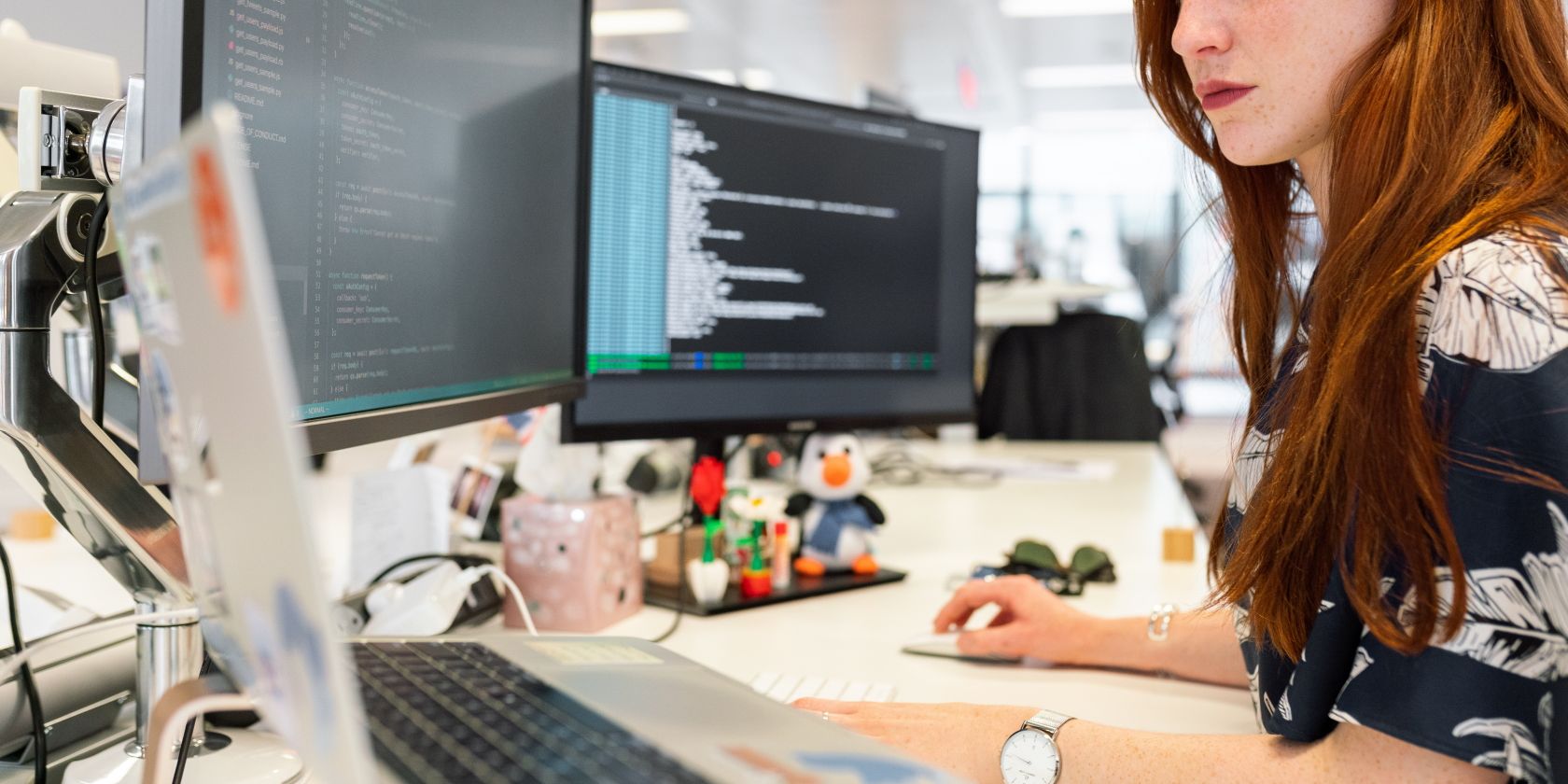
You can use Firefox to download without a problem, of course, but if you really want to get the most out of your browsing, then what Firefox lets you accomplish by default just isn’t enough.
If you’re looking to accomplish more with your downloads, or want more control over how and when you download, then the best place to go is Firefox Add-ons.
These add-ons completely revamp your Firefox browsing and downloading experiences, and all of them are very easy to install.
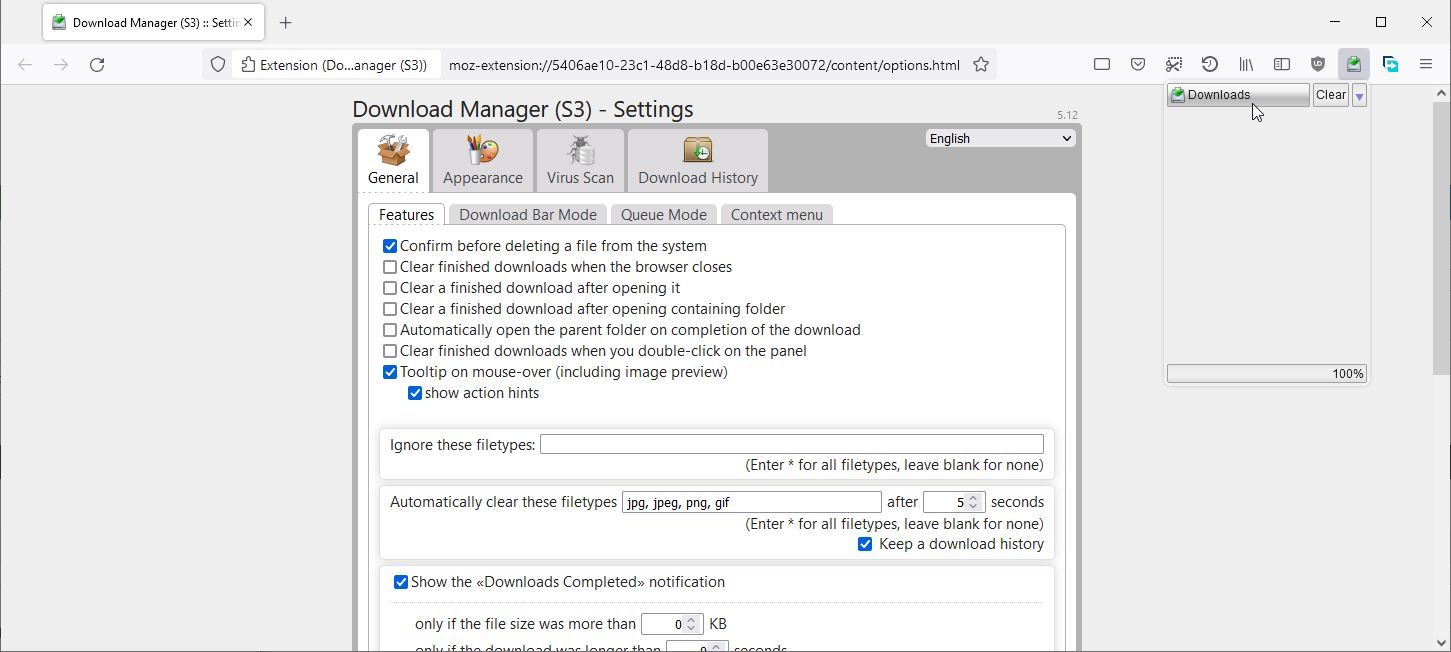
First on this list comes Download Manager (S3). Download Manager (S3) is a compact download manager that’s packed with useful features while still being as lightweight as it gets.
At its core, Download Manager (S3) completely changes the way you view your downloads. You will no longer have to wonder how to locate and manage your downloads. Now you can access the actual download manager through the add-on button in your Firefox browser, and from there you will be able to see your downloads like never before.
Information such as download progress, download speed, remaining time, file location, etc. are all displayed for you in neat columns. That way, whatever you need to know is always there for you.
What’s interesting here is that you can actually adjust these columns yourself. If there are any you desperately want or not, you will be able to turn them on and off manually. You can even adjust what order they appear in as well.
If you download a lot of image files, Download Manager (S3) has the ability to preview those image files along with a ton of other information and tools like file open, location, etc.
What’s great is that Download Manager (S3) is completely lightweight and hidden when not in use. If you don’t need help with your downloads or you’re not downloading anything right now, you wouldn’t even know it was there.
Next on this list comes Turbo Download Manager. If you’re looking for a download manager that might even help you download things faster than would otherwise be possible, then Turbo Download Manager is a great option for doing just that.
Turbo Download Manager is a multi-threaded download manager, which is just a fancy way of saying that it takes multiple sections of the file you’re trying to download and downloads them simultaneously. The goal here is to download the file faster than if you were to download the file linearly.
Besides that, Turbo Download Manager still works as a download manager. You can pause and resume downloads at your leisure, and if something goes wrong due to server or internet errors, you can resume your downloads without having to start from scratch.
Turbo Download Manager also comes with a built-in tool to fetch video, audio and image sources for you so you don’t have to worry about the best tools to download streaming videos from any website. The download manager also comes with an internal module for better support for these file types.
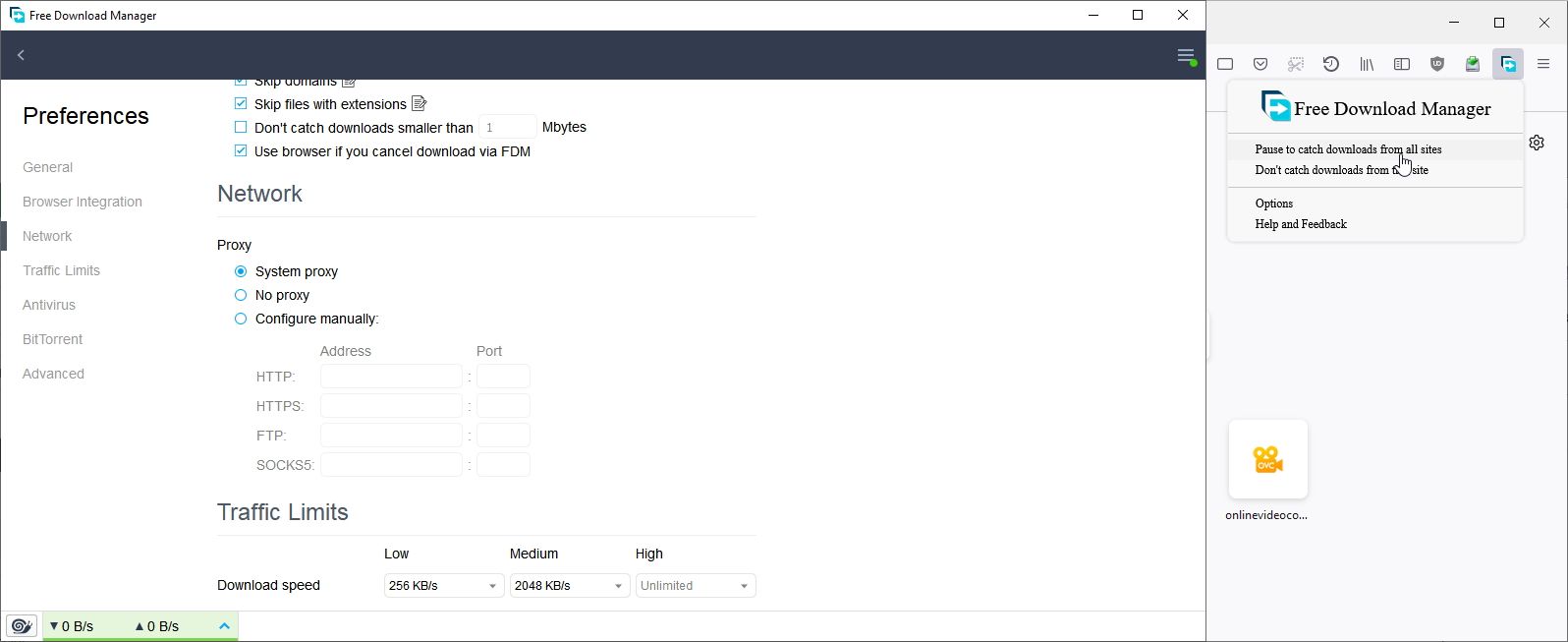
Free download manager is an external program available for Windows, macOS, Android and Linux. It’s a powerful download manager with a ton of cool features, and even comes with a corresponding add-on for Firefox to enhance your browsing experience.
As an external program, Free Download Manager is able to accomplish much more than some purely browser-based solutions.
For example, Free Download Manager enables faster downloading by handling large files through multi-threading. The program claims to be able to do this to achieve download speeds up to 10 times faster than they otherwise would be.
So what is the add-on for? Well, the official Free Download Manager extension lets you quickly and easily drag and drop links directly from your web browser into the download manager, for starters.
It also lets you preview your audio and video files before downloading them so you can make sure you’re downloading something useful, and lets you convert files to other formats without complications.
It should be mentioned that the extension only works as long as you have also installed the corresponding program and serves mainly to extend the functionality of the program by allowing you to access it from your browser.
Finally, we have Download all images. If you’re looking for an extension that will give you lots of options and expand the way you use Firefox, then Download All Images is a good choice.
As you might expect from the name of the add-on, Download All Images allows you to download all images from a web page without having to manually browse through them.
While that might mean the add-on isn’t technically a download manager, this feature is so useful and similar in scope that we’d be remiss to exclude it from this list.
The functionality itself is relatively simple. All you have to do is access the add-on to use it on any web page. Download All Images will then automatically detect all images loaded on your current web page, including those that are embedded or hidden.
From there, you have the option to filter the images you find. If you’re looking for a specific file size, image size, file type or more, this lets you do it quickly and easily.
The best part of Download All Images is that once you browse through the file, you will see a gallery view of all the images that the add-on wants to start downloading for you. It makes it so quick and easy to figure out if you’re actually downloading what you want to be.
Find the perfect download manager for you
As you can see, there is a wide variety of options and features for the download manager you are looking for. Whether it’s images, faster downloads, or expanded functionality, there’s a Firefox add-on that’s definitely perfect for you.
And if there isn’t, don’t stress. The perfect solution is just around the corner, the hardest part is just knowing where to look.
Read more
About the Author