Mozilla rolls out Total Cookie Protection to more Firefox users
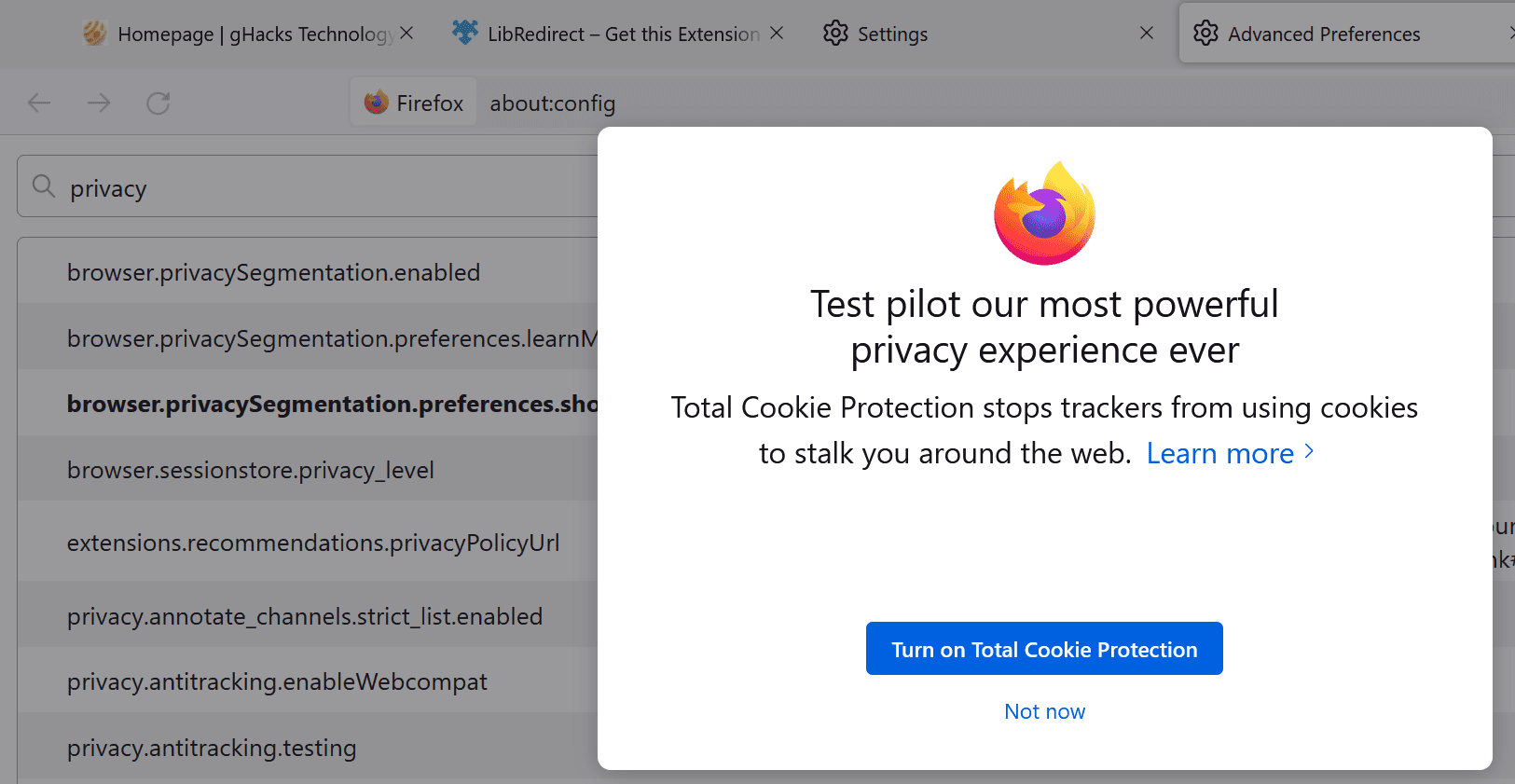
Firefox users may receive a prompt when starting the web browser that gives them the option to enable the browser’s Total Cookie Protection feature.
Total Cookie Protection separates cookies in the browser so that only the site that placed it in the browser has access to them. The protection feature limits cross-site tracking in the Firefox web browser. Some sites and services require third-party cookies to function properly; these providers are automatically granted permission to use cross-site cookies when Total Cookie Protection detects that a Firefox user intends to use this provider.
MozillaComment describe Total Cookie Protection as follows:
Total Cookie Protection builds a fence around cookies, limiting them to the site you’re on so third parties can’t use those same tracking tags to follow you from site to site. For example, if you visit socialnetwork.example, the site won’t be able to see your activity on shopping.example, healthinsurance.example, or your cousin’s cooking blog later.
First introduced in Firefox 86 Stable, released in February 2021, Total Cookie Protection has been limited to Firefox’s Strict Tracking Protection feature. Mozilla enabled the feature in Firefox 89 for the browser’s private browsing mode.
The deployment in Firefox brings the feature to the default tracking protection configuration in the browser when enabled. Firefox users who receive the prompt in the browser can enable the “enable full cookie protection” button to add the protection feature to the browser.
When they do, a new checkbox appears in privacy settings to toggle the feature.
Total Cookie Protection is currently in early access according to Mozilla. No additional data is collected when the feature is enabled. Mozilla says the rollout helps the organization improve the feature before it’s enabled by default for all web browser users in a future release.
Firefox users can enable the Shield icon on sites with functionality not working, after enabling Total Cookie Protection, to disable site functionality and possibly notify Mozilla.
Firefox users who do not receive the prompt or setting in the browser can set the browser.privacySegmentation.preferences.show preference to TRUE on about:config to show it in the browser. According to Mozilla, it may also be possible to enable it by setting network.cookie.cookieBehavior to 5 on about:config. Others may prefer to enable the Strict privacy setting, as it already includes the new feature.
What is the difference with outright blocking of third-party cookies? If you enable the setting, sites cannot set third-party cookies; this may break some site functionality unless exceptions are defined. Total Cookie Protection allows the setting of third-party cookies, but limits access to these cookies.
Mozilla has yet to reveal when the feature will be available by default for all web browser users.
Now you: What is your opinion on Total Cookie Protection?
Summary
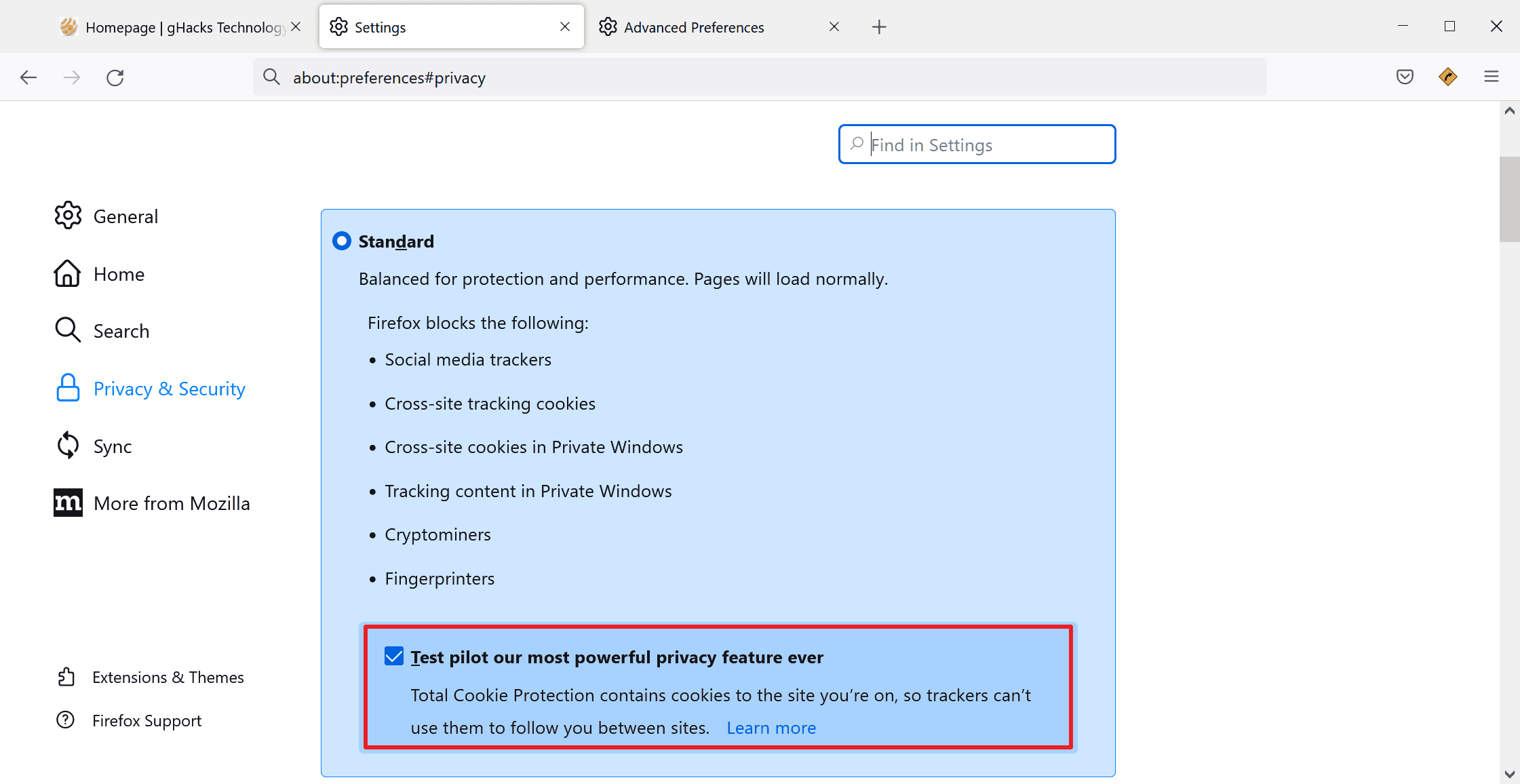
Article name
Mozilla rolls out Total Cookie Protection to more Firefox users
The description
Firefox users may receive a prompt when starting the web browser that gives them the option to enable the browser’s Total Cookie Protection feature.
Author
Martin Brinkman
Editor
Ghacks Technology News
Logo

Advertising