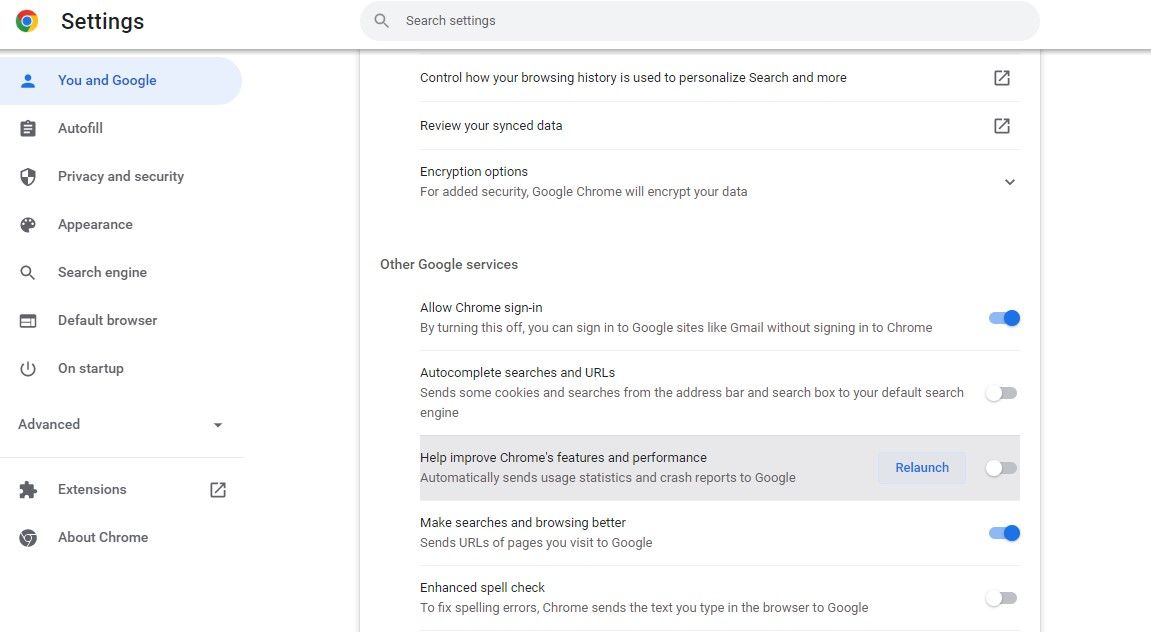How to Stop Chrome from Sending Crash Reports

If your Chrome browser keeps sending crash reports, this article will help you change that.
Chrome has a built-in feature that sends reports to Google whenever the app crashes. While it helps Google fix unexpected browser issues in future updates, it also compromises your privacy by collecting private information.
If you don’t want Google using your private data or constant error reports slowing down your browser’s performance, we’ll show you how to stop it.
Is Chrome’s Crash Report feature a threat to your privacy?
According to the Google Chrome Help Center, in addition to the technical information Chrome collects when it crashes, the report may also contain personal information.
This includes your passwords, payment information, browser customizations, the webpage you were on when the crash occurred, and even the device you own and the operating system you use.
As much information as Google collects via error reports; that’s enough to justify disabling this feature if you’re too concerned about privacy.
How to Stop Chrome from Sending Crash Reports
To prevent Chrome from sending crash reports, follow these steps:
- Click on the three vertical dots in the upper right corner and navigate to Settings.
- Move towards Sync Services and Google in the right pane.
- Below Other Google Servicesturn off the toggle for Help improve Chrome features and performance.
- Click on To restart to give your browser a fresh start.
Keep in mind that disabling this feature will not prevent Chrome from crashing. So, if your browser is crashing more often, there may be an underlying problem that you should investigate.
So, update the browser to the latest version, disable hardware acceleration, filter corrupted extensions, and perform other fixes to determine the root cause of the problem.
Prevent Chrome from sending crash reports
By disabling the crash reporting feature, Chrome will no longer send crash reports to Google in the future. In addition to helping you protect your privacy, it can also speed up your browser. However, you can re-enable this feature if your browser performance begins to drop after disabling it.
Read more