How to Make Firefox Feel Native on Linux Desktops

Mozilla Firefox is the default web browser on many, if not most, Linux distributions. Firefox is also the largest and best-known free and open-source web browser in the world. This can make Firefox look absolutely right at home on the Linux desktop.
Functionally, Firefox runs very well on Linux. It’s in the looks department that the inconsistencies start to show. Firefox feels a bit out of place on most Linux desktop environments, but with a few tweaks you can make the browser look more like a native app.
Installing Adwaita Firefox Theme for GNOME
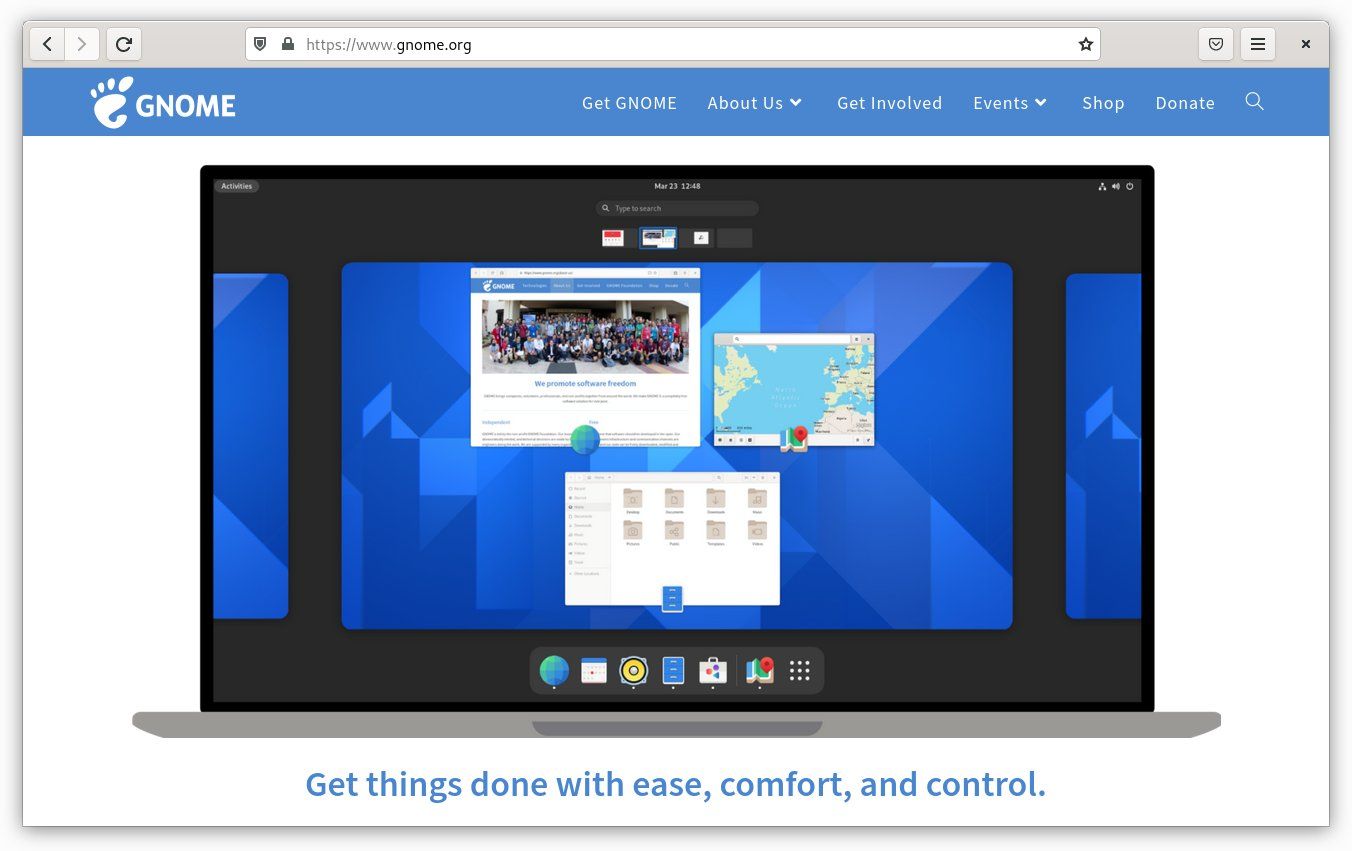
GNOME has a very particular design. Most applications that are not part of the GNOME ecosystem seem incompatible with the rest of the environment. Firefox, compared to many other cross-platform apps, doesn’t stand out all that much. But it’s still not GNOME.
In the end, it doesn’t take much to give Firefox a complete overhaul. All you have to do is install the Firefox Adwaita Theme from GitHub.
There are several ways to do this. If you have the technical skills, you can clone the repository and build the theme yourself from source. But you don’t need to do that. The theme maintainer has provided a useful set of instructions to get you into a terminal. These instructions are available for versions of Firefox distributed through a traditional package format, such as DEB or RPM, or as a Flatpak.
There are optional features you can toggle to completely complement the native GNOME experience, such as hiding the tab bar when only one tab is open, showing the GNOME spinner when loading a web page , etc. After installing the theme, you can toggle these optional settings by going to Firefox about: setup page.
There is a light version and a dark version of the theme that you can select, which may help Firefox match the dark mode preference that became officially supported in GNOME 42, but was previously only available with third-party tools.
Whichever version you select, for now, the corners at the bottom of Firefox windows remain square and pointy. For some of us, this will be a small but noticeable distinction between Firefox and our other apps.
Customizing Firefox for KDE Plasma
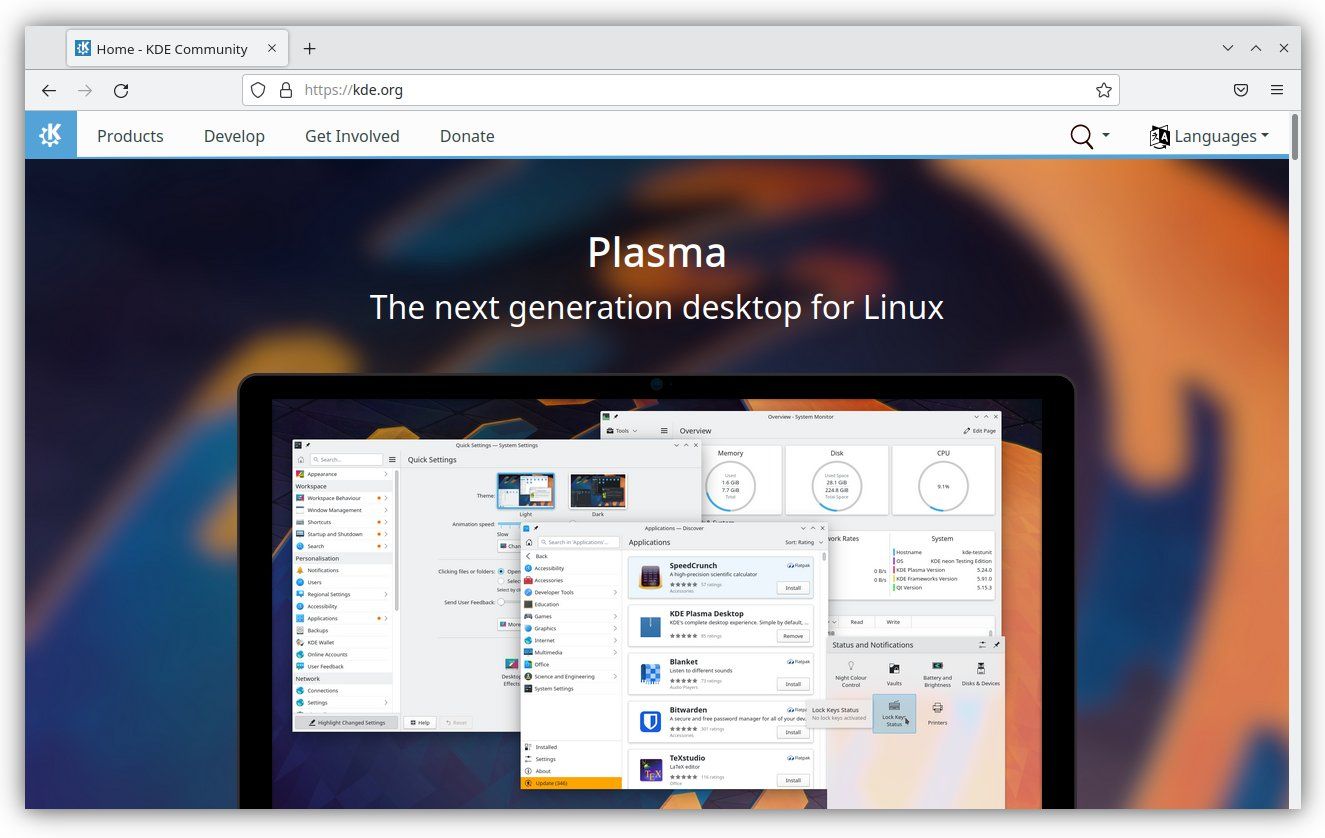
On KDE Plasma, Firefox is relatively easy to repair. By default, it has a title bar. It looks pretty good at first, but the title bar and tab bar no longer match when you switch to another window and Firefox loses focus.
There are two ways to approach this problem. The first is to remove the title bar. You can do this by right-clicking on the toolbar in Firefox and selecting Customize toolbar to access the “Customize Firefox” screen. There, uncheck the box title bar box in the lower left corner.
If you want to keep the title bar, there is a Firefox theme that keeps the tab bar and title bar colors the same whether or not Firefox is in focus. Just look for the KDE Default Breeze Theme.
As a desktop environment, Plasma comes with many bells and whistles that your web browser can integrate with. This includes the ability to start and stop audio playback in the browser, manage downloads, and send files using KDE Connect. To enable all these features, check if you have the Firefox extension for plasma integration.
A custom Firefox theme for Elementary OS
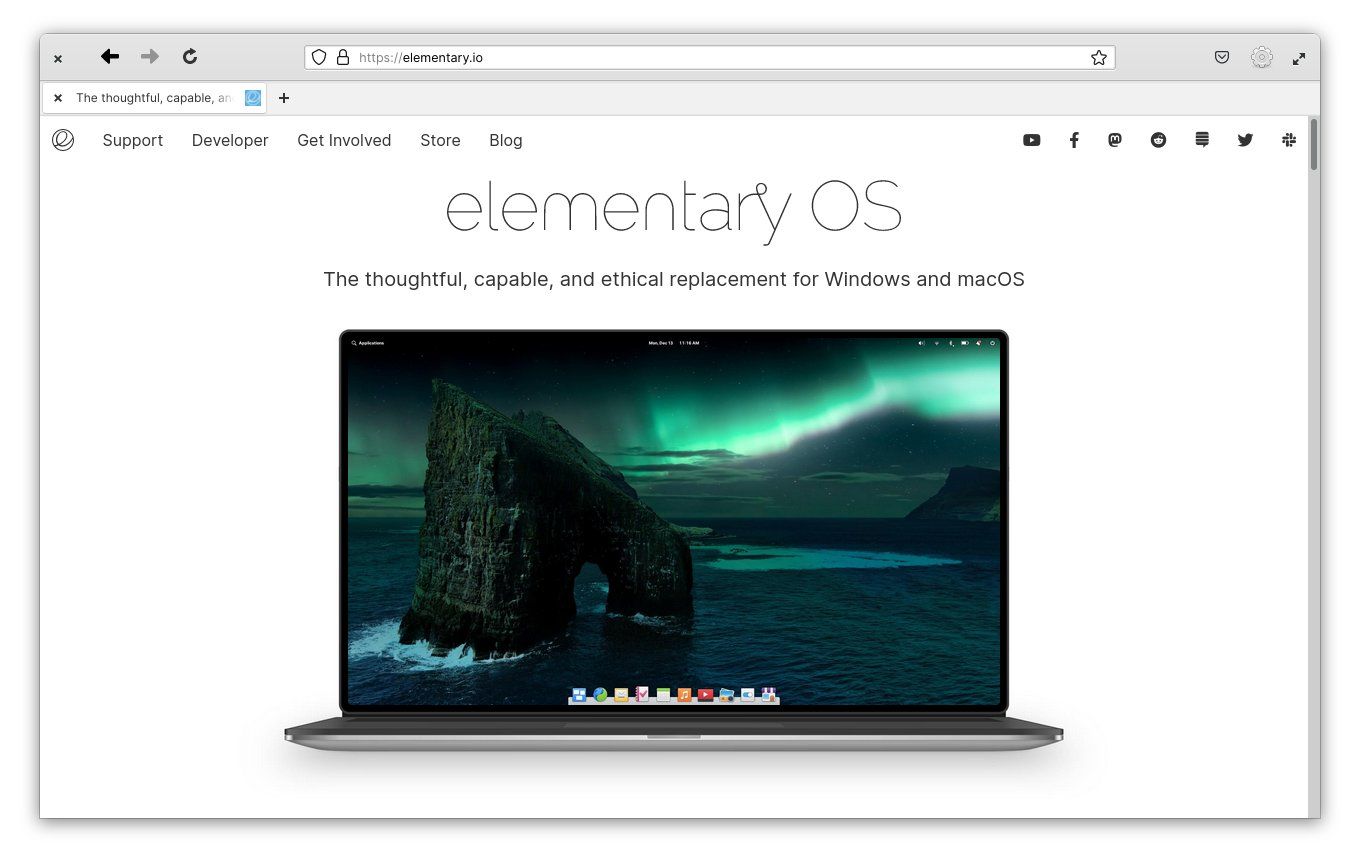
Like GNOME, Elementary OS is a very opinionated desktop with its own style and guidelines. Apps that aren’t designed for elementary rarely feel comfortable. Firefox is no exception.
For this reason, there is a volunteer created theme inspired by elementary OS for Firefox. Once installed, Firefox will look remarkably like the basic version of GNOME Web, the desktop’s default browser.
There are many ways to install Firefox, and they require different ways to install the theme. Fortunately, the theme has you covered. There is support for Firefox installed via APT as well as Flatpak from Flathub. You can also theme LibreWolf browser and Tor browser, both of which are based on Firefox.
There is a version of this basic Firefox operating system theme for default appearance and dark mode. Additionally, when you open a private window, a vibrant purple adaptation is also included. Yet for now, the bottom corners remain sharp, a contrast to the new Elemental apps.
With this theme, that leaves Firefox and Firefox-based browsers as your best option for a web browser that looks at home on your basic desktop while supporting DRM-based media streaming, the kind of content you can’t. not watch using the default GNOME Web. Firefox can also handle voice and video chat on Discord and Zoom, platforms that don’t particularly prioritize Linux-only web browsers.
Firefox on other desktop environments
Most other Linux desktop environments use a traditional interface, with the use of title bars, menu bars, and toolbars. You can activate these settings from the Customize Firefox screen without adding other extensions.
Will these tweaks make Firefox feel native? For the majority. These desktops usually don’t have a large app ecosystem with clear design guidelines, so there’s a bit less expectation that all software will look the same. Many will probably consider Firefox to look great on these desktops, even without toggling the title bar and menu bar.
You may encounter issues installing Firefox as a Flatpak, depending on your desktop environment. This version of Firefox can only use your native system theme if that theme is also installed as a Flatpak. Whether this is the case may vary from theme to theme.
Have the freedom to modify Firefox
Firefox is the most popular free and open source browser in the world. It may sound abstract, but theming is a very tangible result of the free nature of Firefox. The code is available for everyone to view, modify and share. It’s necessary for people to make such drastic changes to the interface.
That’s why Firefox remains the flagship web browser for the Linux desktop, even though it doesn’t quite look like a native app on many of the most popular desktop environments.
Read more
About the Author