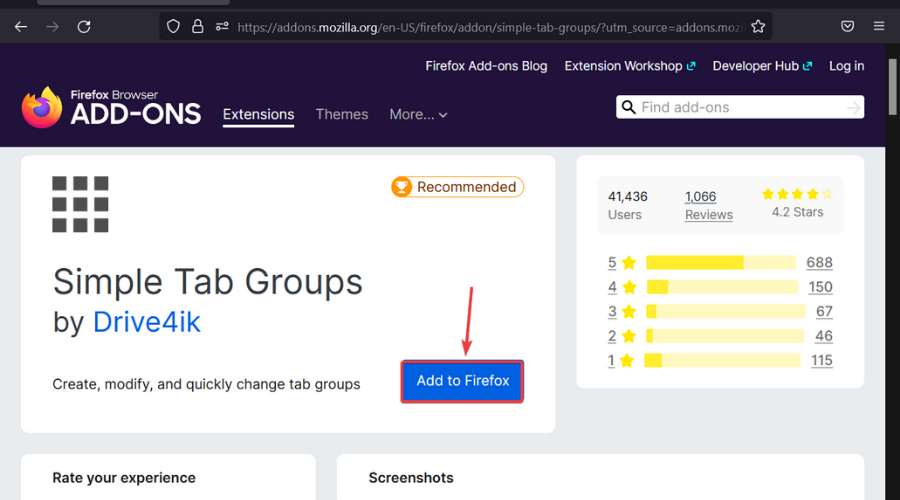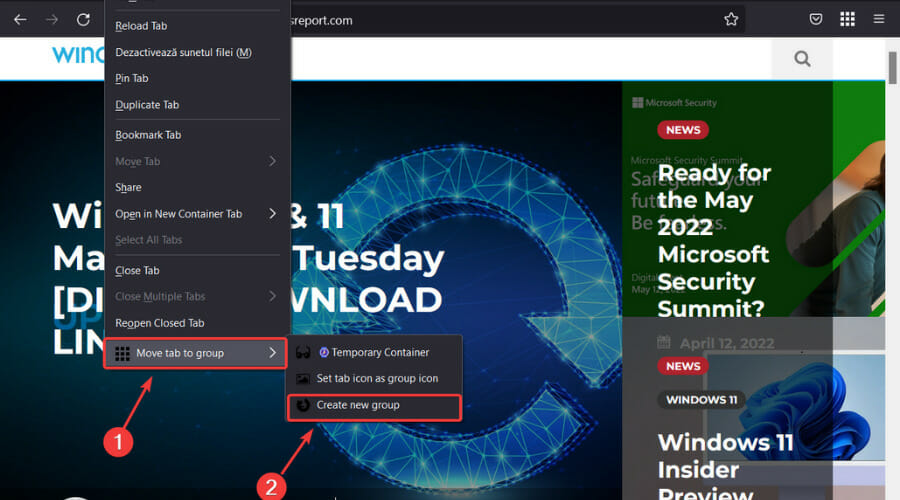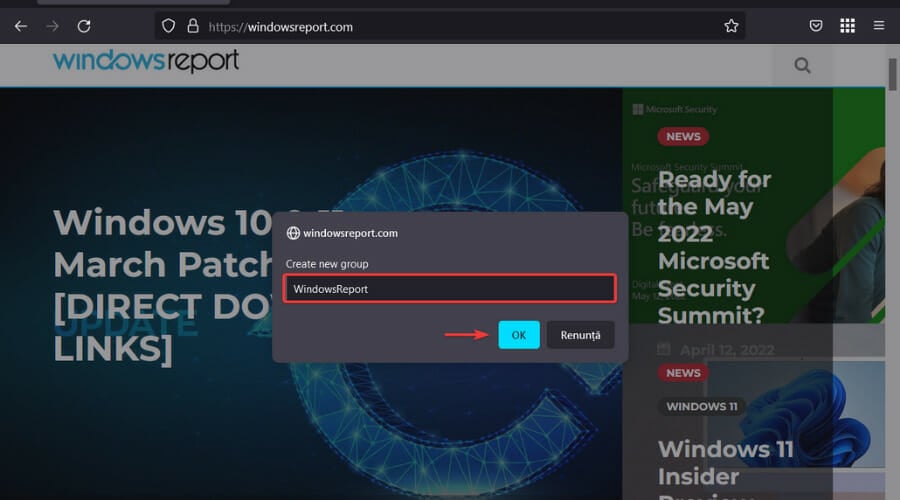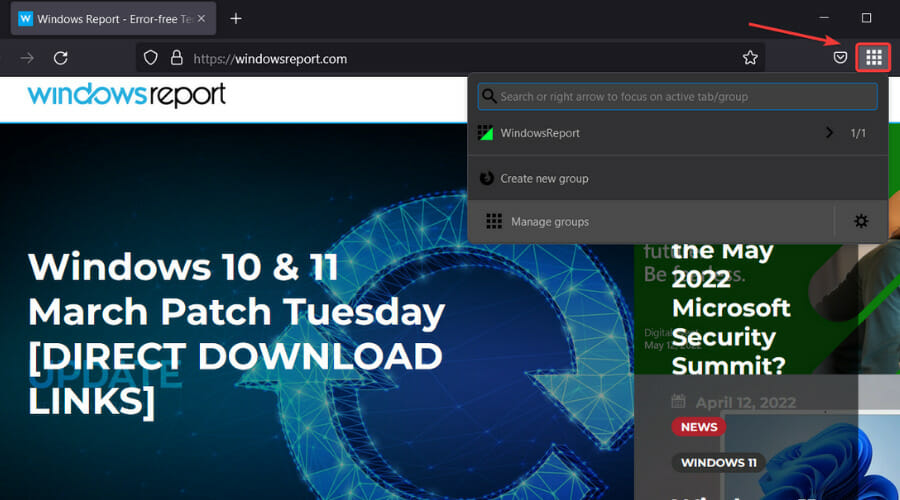How to Better Manage Firefox Tabs Using the Simple Tab Groups Addon

- Need a little help managing your browser tabs properly to maximize your efficiency?
- Provided you are using the Firefox browser, the Simple Tab Groups add-on is definitely something you should take for a test drive.
- Installing and using this add-on is very simple, as we are about to show you now, which further speeds up your process and experience.
Time is money and multitasking is essential when trying to get a lot more done without wasting too much time, maximizing all overall efficiency.
No browser is perfect and features such as tab management still elude many products, including the Firefox browser as well.
However, all is not lost, because addons, just like simple tab groups, will give you the helping hand you have been waiting for all this time.
We’ll show you where to get the addon and how to use it properly to make your life easier and maximize your available workspace.
How can I use simple tab groups in Mozilla Firefox?
- Download the Simple Tab Groups complement of the official site.
- Right-click on your open tab, select Move tab to groupso Create a new group.
- Enter a name for your new group and press the OK button.
- Your new groups can be accessible and managed from the drop-down menu.
- To access and manage more addon options, click on the Manage groups button in the drop-down list.
- To manage options for individual groups, right click on the desired group from the drop-down list.
If you have multiple groups, you also have the option to select which group you want to move the tabs into as well, to further maximize the experience.
Interestingly enough, the Group Settings panel mentioned above also has options to disable tabs when a group is closed or restored, create a sticky group, show or remove tabs after moving.
If you’re a Firefox fan, note that the Simple Tab Groups add-on works with Firefox containers and can be configured to automatically move specific containers to a particular group.

Opera
Stop wasting time fixing a broken Firefox browser. Install and configure Opera in just minutes to enjoy a smooth browsing experience.
The only downside to using simple tab groups is that pinned tabs appear in all groups, and there’s no way around it, yet.
However, if you don’t really mind that, then this is definitely the best tab management add-on you will find for the Firefox web browser.
While a useful tool, it still doesn’t match Opera’s workspaces. But, if you’ve decided to go the Firefox route, you should definitely give it a try.
Have you started managing your browser tabs better? Share your experience with us in the comments section below.
Thank you!
Start a conversation